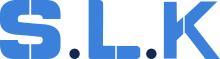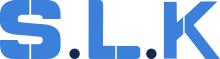Car Key Programming with Autel Tool
-
What is Autel?
Autel IM508 is a tool that helps program car keys. It can work with many car models to add or program keys. This article will guide you step by step on how to use it.
Advantages of Using Autel
-
Works with most car brands and models.
-
Easy to follow guided steps.
-
Can program new keys, even if the customer has lost all keys.
Tools Needed
-
Autel IM508 tool (Diagnostic tool).
-
OBD cable to connect to the car.
-
Voltage meter (to check car battery voltage).
Steps for Car Key Programming with Autel
-
Connect Autel IM508 to the Car:
-
Use the OBD cable to connect the Autel IM508 to the car's diagnostic port (usually under the steering wheel).
-
-
Choose the Car Make:
-
Select the car's brand (e.g., Honda, Toyota, etc.).
-
Check the top right of the Autel screen to see the car’s battery voltage. It should be at least 11.5 volts.
-
-
Select the Model and Year:
-
Use Manual Selection to pick the correct car model and year.
-
-
Go to the Control Unit:
-
Some cars require a specific unit to access key programming features.
-
-
Choose the Right Option:
-
If the customer has no keys, select “All Keys Lost (Guided)”.
-
If the customer has a working key, select “Add Key (Guided)”.
-
Note: In some cars, these options may be under:
-
Hot Function
-
Immo Status Scan
-
Key Learning
-
-
Some cars might need two keys programmed to work.
-
-
Follow the Autel Instructions:
-
The machine will guide you step by step. Follow all prompts carefully.
-
-
Test the Key:
-
Once programming is complete, start the car to check if the key works.
-
Safety Tips
-
Check Voltage: Make sure the battery has enough power before starting. A low battery can stop the programming process.
-
Follow Instructions: Always follow the steps on the Autel screen for successful programming.
-
Have Two Keys Ready: Some cars require two keys to complete the process.